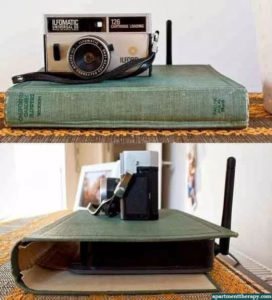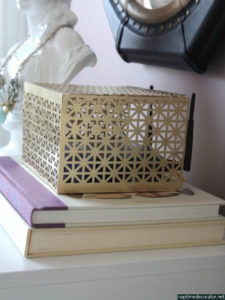Hiding your routers…We need to discuss something very important. Recently I have come across numerous life hacks on the internet on how to hide your router. Life hacks are a very trendy topic and everyone is jumping ship to show off how useful they have made ordinary products, or in this case how well they can hide routers. We are going to break down some life hacks and see how they do.
Hiding Your Router in a Book Cover
Do yourself a favor. Go find your router and put your hand on it. It is most likely warm to the touch. Your router also has ventilation to keep from overheating. While this idea is pretty, it is actually dangerous. Ventilation is cut off and the router is left to get warm inside a flammable book cover. It doesn’t take much common sense to guess the risks associated with this “life hack”.
Hiding Routers in a Box
Out of sight and out of mind. In this blog the author confesses to checking the temperature of the box for 3 days and felt that it didn’t get very hot. Still there are three electrical devices in this box with a mess of crimped and pressured electrical cords. Over time the insulation will wear on the cords, and the tangled mess could become a much bigger problem.
Hiding Routers in a Closed Cabinet
This is how you kill your WiFi signal. Placing your router in a cabinet will limit the strength and distance of your WiFi signal. While it was better executed than just throwing it all in a box, it still isn’t the best idea if you want a strong and steady connection.
Or Wrapping Your Routers In Metal
Despite the ornate free-flow design, this is really bad for your WiFi signal. Metal material will obstruct the router’s signals. Your router may look nice hidden away like this, but it will not work the way it should.
Instead Disguise Your Router This Way
Place the router up high on a shelf or even behind a photo frame. As long as your router has a few inches on each side to ventilate there should be no issues.
Are you having issues with your WiFi signal? We have an awesome blog for that!