If you are a current Verizon or AT&T subscriber and you’ve noticed your WIFI calling isn’t working very well on your Apple iPhone or iPad, Your not alone. Thankfully, until these issues are rectified through Apple’s IOS Advanced Integrated Controls has found a way to force your devices to use WIFI calling. Below we have put together step-by-step directions for our clients, however if you’d rather have visual instructions, we have also created a video guide! 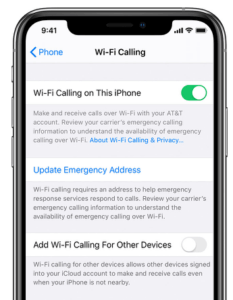
- Go to Settings and turn on airplane mode
- Turn on Wifi and select your desired network
- Next go to Cellular>Wifi calling and turn off wifi calling on your device
- Turn wifi calling back on and hit enable when prompted
- Attempt to make a call. You should be shown a ‘No Network Connection’ message. Hit cancel when prompted.
- Return to Settings>Cellular>Wi-Fi Calling
- Disable and then reenable ‘Wi-Fi Calling on This Iphone’
- Attempt to make another phone call over Wi-Fi and it should be successful this time
Posted in Blog


