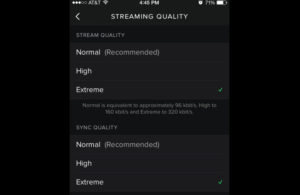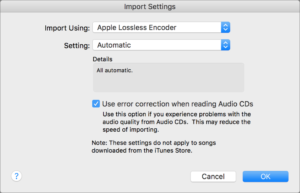Tips for Better Sound Quality
So you’ve just spent a chunk or two to create a sick audio system in your home, but it doesn’t seem up to par with the quality you had in mind. There are many factors and reasons why your top quality equipment isn’t producing the best sound effects. You can have the best audio devices on the market and still have poor sound quality due to some common mistakes. These small tips and changes can make a huge difference in your overall entertainment experience. These tips and tricks are so easy, even a caveman could do it. Want to know how to get the most out of your speakers? Keep reading to find out.
Music Environment
First, let’s assess the environment that you’ll be placing your speakers. If there are a lot of walls and hard surfaces for your music to reflect and bounce off of, this can dilute the quality that you desire for. A quick fix to this is by adding carpets, rugs, curtains, and other cushioned materials to help dampen sound and absorb those reflections. Too many reflections can make certain notes louder while canceling out others. The results are sounds that are too bright, harsh, and echoey and bass notes that are too boomy. Large areas of glass should be covered with drapes. This creates a much better listening environment. Square shaped rooms are not too great for acoustics. In fact, you’ll want to choose a room size that’s 1.6 times the height and room length that’s 2.6 times the room height. If you are looking for a more open floor plan that includes the kitchen and living room area, you may want to opt for in-wall or in-ceiling speakers, which will provide better sound throughout the rooms.
Speaker Placement
Once you’ve decided the room you’ll be placing your audio equipment, you’ll then need to decide where to place your speakers. You might not know it but this is absolutely crucial to achieving the most optimal sound quality. The placement of your speakers depends on how many you want to have in order for you to begin your layout. For example, 5.1 layout consists of 5 speakers and a subwoofer with three speakers in the front with one in the center, two in the back and a subwoofer usually located near the front center. Another common speaker format for you audiophiles is the 7.1 layout that consists of the same format as the 5.1 except with a speaker to the center-left and right of the room. You should also think about the positioning of your speakers as well. Place your speakers away from the wall and at an angle for better “reflections” off the walls. If you do decide on using floor or standing speakers, a good tip is to install floor spikes or pads to combat excessive vibration for a more sturdy structure.
Checking Your Wires
Another simple fix to enhancing audio quality is checking your wires. This is an easy and budget-friendly upgrade that is a great investment. You can simply improve your system by using larger gauge speaker wires. Get rid of those flimsy wires that don’t support. Upon purchasing, make sure your wires are 12-14 gauge speaker wires, especially if your system has a power output of 50-75W per channel or higher.
Time for an Upgrade
You don’t need the latest and greatest audio equipment, but it does make a difference. It might be time to ditch the speaker system you purchased on Black Friday for 70% off ten years ago. There’s a reason it was 70% off. Did you know that speakers make up 75% of sound quality? Amplifiers and other source material make up 25% at most. You don’t need the most expensive set of speakers on the market, but it does make a noticeable difference in sound quality. For example, audio components like subwoofers with built-in bass equalization and home theater receivers with automatic speaker calibration can elevate your listening experience greatly.
Music Streaming Service Settings
According to Billboard, It is estimated that about 51 million Americans are subscribed to a music streaming service. The top three being Spotify, Apple Music, and Pandora. If you weren’t aware, you can change your music streaming quality under settings in these apps. You’re probably under the “recommended” or “standard/normal” setting without realizing that you have the option to change the quality based on your listening preferences. For example, Spotify has three options for your streaming quality: Normal being 96 Kbps, High is 160 Kbps, and Extreme is 320 Kbps. You can find similar settings that you can change in other music streaming services.
Other Settings
Other settings you may not think about checking are your receiver and computer settings. With receivers, Some have “pure/direct” mode that switches off unused/unneeded portions of your components circuitry to provide the cleanest and smoothest possible path. If your receiver is on “Eco Mode” you might notice a slight dip in sound quality. Although Eco Mode reduces energy usage, it also limits your volume levels and weakens sound performance. Or maybe you need to change your computer settings. The default setting in iTunes, CDs, are set on the standard 256 Kbps initially. Try bumping up to 320Kbps or switching over to Apple Lossless format. This will give you a better sound quality format.
By: Wendy Wang