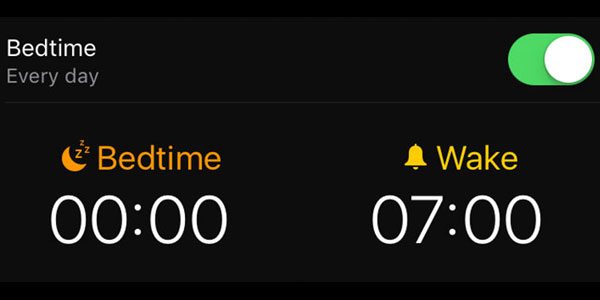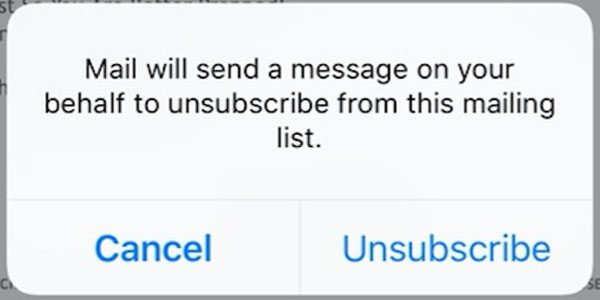Apple released the updated version of iOS 10, iOS 10.0.1 just a few days ago. There are a lot of changes with the new update, some good and some bad, but here are 8 of the coolest features the new iOS has to offer:
1. Send GIFs in Messenger
You could always send GIFs in messenger, but at first glance they always appeared to be normal pictures. Now GIFs are compatible with messenger. So you can view the movement before opening the GIF!
2. Transformed Messaging
Apple has added so many new features to improve messaging. You can now change words into emojis, send messages with invisible ink, and even send fireworks and balloons with your messages. Don’t worry! If you’re having trouble with any of these features there is an easy fix.
[unordered_list style=”arrow”]
- Settings > General >Accessibility > Reduce Motions (Toggle OFF)
[/unordered_list]
3. Remove Apple Apps
One of our staff favorites is that you can now remove those unwanted apps that came auto programmed within your iPhone. Things like iBooks and the Watch app!
4. Bedtime Feature
Within the clock app, there is a new bedtime feature. All you do is answer a few questions about your typical sleeping habits and your phone will send you reminders when you should be getting ready for bed. It also has an automatic wake up alarm. Apple says this is designed to help users get the perfect amount of rest.
Related Post – Social Tech Update: 5 Snapchat Hacks!
5. Unsubscribe from Mailing Lists
Usually mailing lists are really inconvenient to unsubscribe to. You have to go to the sketchy website, find the microscopic “unsubscribe” button, then once you click it, it’s a gamble whether or not you’re actually being unsubscribed.
The new update has taken some of that pain away! The mail app will now detect when you are getting emails from an email list and offer to unsubscribe you from the list.
6. Lyrics! Lyrics!
Apple music will now give you the lyrics of whatever song you’re listening to! Link that to the fact the new iPhone 7 water proof, we’re betting there will be a few shower jam out sessions.
It’s cool, we’re not judging. We already have a playlist!
7. Read Receipts
You can now personalize who in your contact list will get that “read” message when you open their text. If you want them on for everyone except that really annoying ex that keeps hassling you, just go into their contact and there will be an option to turn it off, just for them.
8. Find Your Car
Apple Maps can now automatically drop a location wherever you park your car. This is especially helpful when you’re in a new city! The only downside to this is that you will need to have your phone connected to the Bluetooth within your car. So, for those of you that don’t have Bluetooth in your car (you better not be one of those people), you’re out of luck. However, you can still drop a pin manually.