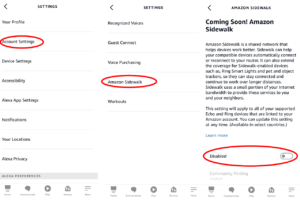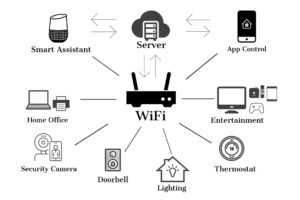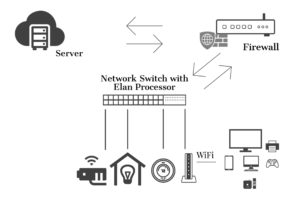What is Amazon Sidewalk?
Amazon Sidewalk is a program that has launched in June with a controversial immediate opt-in for all users of Amazon products such as Ring and Echo. Essentially Amazon Sidewalk is a shared network between these Amazon products that allows for better communication and signal reach. Here is Amazon’s link for the different devices that have Sidewalk capabilities.
What Does Sidewalk Do?
Sidewalk uses most Amazon Echo devices and some of the newer Ring Cameras as “bridges” that help relay signals from low-power wireless devices, such as the Tile tracking fobs, to home WiFi routers. These bridge devices share a small portion of your internet bandwidth, and your neighbors bandwidth to create a strong neighborhood network.
Amazon Sidewalk helps your devices stay connected. For example, if your Ring Camera looses its primary WiFi connection, sidewalk can simplify reconnecting it to your router. You will also be able to continue to receive motion alerts and customer support can help troubleshoot problems even if your devices loose their WiFi connection. Of course this just seems like a fix to already persistent issues. We will talk more about that here in a minute.
And we wonder if this really is a fix, after all if the whole neighborhood loses connection, then Sidewalk will not be able to help.
So What is the Big Deal?
Privacy and security. When Amazon turned on the Sidewalk feature it never asked device owners first. Amazon has simply helped itself to your WiFi bandwidth and allows anyone nearby to use it.
It is also uncharted territory when it comes to the privacy and security of devices like Echo and Ring. Wireless networks are already vulnerable to breaches, and without public knowledge about the information of the system, it could put your family at risk. Sharing bandwidth with your neighbors and the public, along with Amazon, isn’t what everyone wants.
Amazon has capped the usage for Sidewalk at 500 MB of usage over a month. (That’s equivalent of 10 min of high definition video streaming.) For some homeowners, this could put them into trouble with their ISP (Internet Service Provider) if they have limited data with their own monthly caps.
Perhaps the “big deal” is the idea that Amazon has built some distrust. It wasn’t long ago that Ring devices were “hacked” due to weak passwords or default settings. We have a helpful blog regarding digital home invasions that discusses the weak links Amazon had left behind in the past and what you can do to ensure your privacy in the future.
Sidewalk uses three layers of encryption and Amazon seems very confident that security will not be an issue, but it is hard to predict what the actual outcome may be when Sidewalk is tested more thoroughly. In most cases when it comes to new technologies, you may not want to be the first to use this kind of innovation until it has been tested fully.
How to Turn Off Sidewalk
Sometimes its best to sit back and watch before jumping in on a new technology. Here is how to turn off Sidewalk.
1. Open the Alexa App on your phone.
2. Tap More in the lower right-hand corner of the app.
3. Tap Settings.
4. Tap Account Settings.
5. Tap Amazon Sidewalk.
6. Switch Sidewalk off and exit out of the app.
What We Recommend
ELAN is our favorite when it comes to home automation and security. ELAN is an award winning company that does more than Amazon’s devices could ever offer, in a simple easy to use app. When using smart products like Google or Amazon you are opening up your house to wireless network chaos. Below is an example of what network chaos looks like. Notice that there is a lack of organization and when the WiFi goes down, its hard to get these devices to work together again. However, with Amazon Sidewalk, the idea is that these devices can reconnect on their own.
ELAN uses a native controlled program where WiFi is closed off from all of the smart devices and a firewall is installed; ran through a network switch powered with an Elan processor and then assigned its own IP address. ELAN gives smart devices their own assigned address so there is less WiFi clutter. This makes your smart home easier to use. Below is an example of how a native controlled program. Notice how much cleaner it is for your home network? You don’t even have to give away your network or data for ELAN to work. It just works the way it was intended, making life easier for you. You will not have to worry about being an IT expert with ELAN.
ELAN gives the best possible solution for network security and privacy. You can learn more about ELAN here. If you are interested in making the switch contact us today.