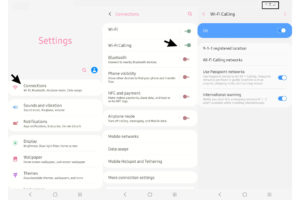Wi-Fi Calling How To:
Wi-Fi calling How to. What is it and why would someone decide to use this feature? Did you know you could use your wireless network to make phone calls with your cellphone? It is easily one of the most overlooked features on our phones. And allows you to make and receive calls through your wireless network instead of your cellular network. Also it’s a great option when you have limited cellular network strength and have access to a wireless network. Sometimes we find ourselves with a cellular plan that works well outside, but doesn’t perform well inside. Wi-Fi calling, also allows you to use your cellular phone through your home, or office, without the worry of dropping calls.
How Do I Use Wi-Fi Calling?
Apple:
Go to your settings, select phone, then switch on.
Android:
This is a screenshot from the Samsung Galaxy Series. Simply go to settings, select connection settings, then switch on. Once this feature has been activated you can see a notification in the right corner of your device.
How Much Does Wi-Fi Calling Cost?
For almost all carriers, if making a call to a US, a US Virgin Island, or a Puerto Rico number, there will be no extra charge to your cellular plan even when traveling abroad with most major carriers.
Overall, there are no drawbacks to using this calling feature. It is beneficial to use when your cellular strength is lacking or while you are overseas, all for no extra charge.